How to exchange:
1. sеlect source and target currencies:
click first the currency you have and then the currency you want to receive.
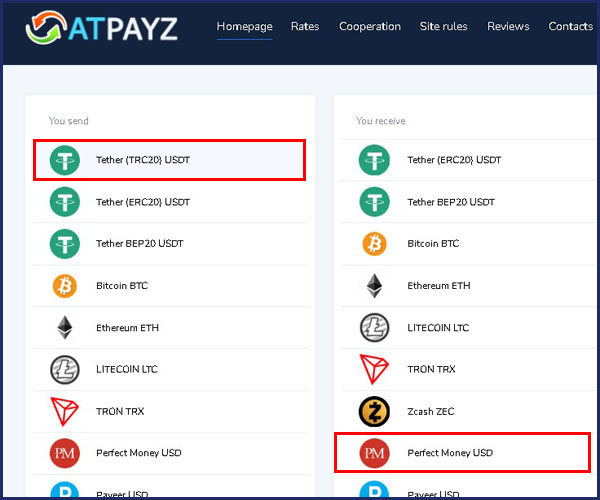
2. fill the exchange form carfully.
3. click on exchange button.
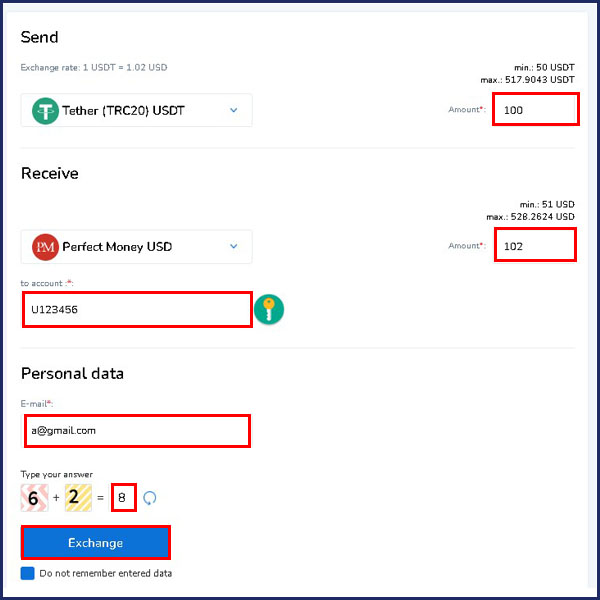
4. check all the data in the exchange page and terms and conditions carfully then click on create order button.
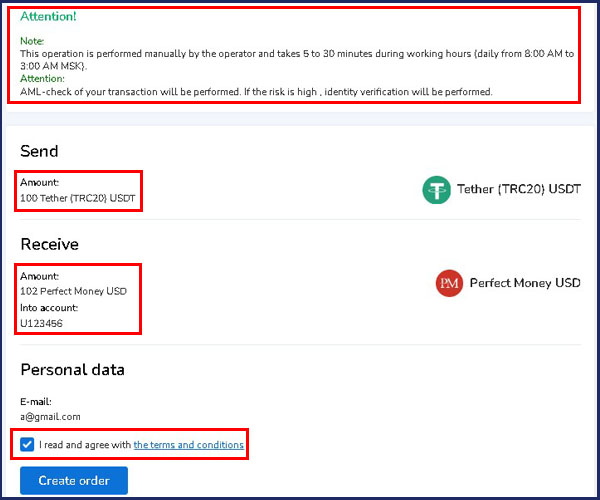
5. click on make a payment button and pay the exact amount in the order and just wait for some minutes to complete your order.
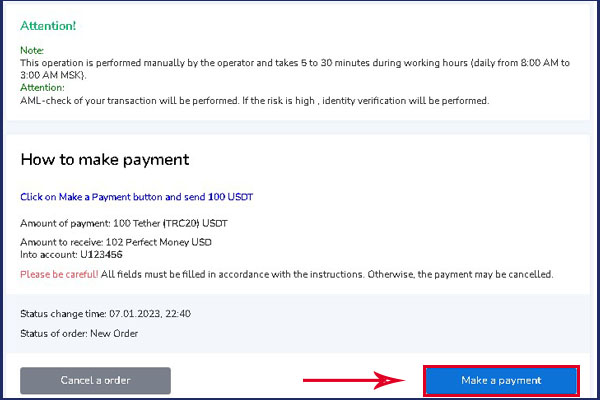
How to verify your account:
1 – Signup with our site atpayz.com
2 – Go to verification center in your personal account:
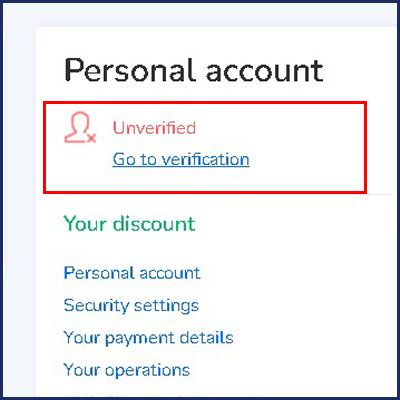
3 – Prepare your passport or national ID and follow the instructions in the verification center.
If the User did not have time to pay for the application within the time frame set by the service and the systеm issued a message that the application was deleted, you must contact us in a convenient way for you and provide the application number. We will check and solve the problem as soon as possible. For all questions, you can contact the online chat or write to the e-mail specified in the Contacts section.
We’re sorry, but completed transfers cannot be undone. If the wallet number was specified incorrectly, and the transfer cannot be sent, then by contacting our technical support, you can return the funds minus the transfer fee. If, for example, funds are sent to the blockchain network, then it is no longer possible to return them.
Yes. Since in the event that errors occur in the application, changes in the details and any actions with the application, you must send a request from the mail from which the application was made. we will never accept any changes and actions via online chat.




